 "GE90man" (ge90man)
"GE90man" (ge90man)
01/15/2018 at 17:13 ē Filed to: None
 0
0
 14
14
 "GE90man" (ge90man)
"GE90man" (ge90man)
01/15/2018 at 17:13 ē Filed to: None |  0 0
|  14 14 |
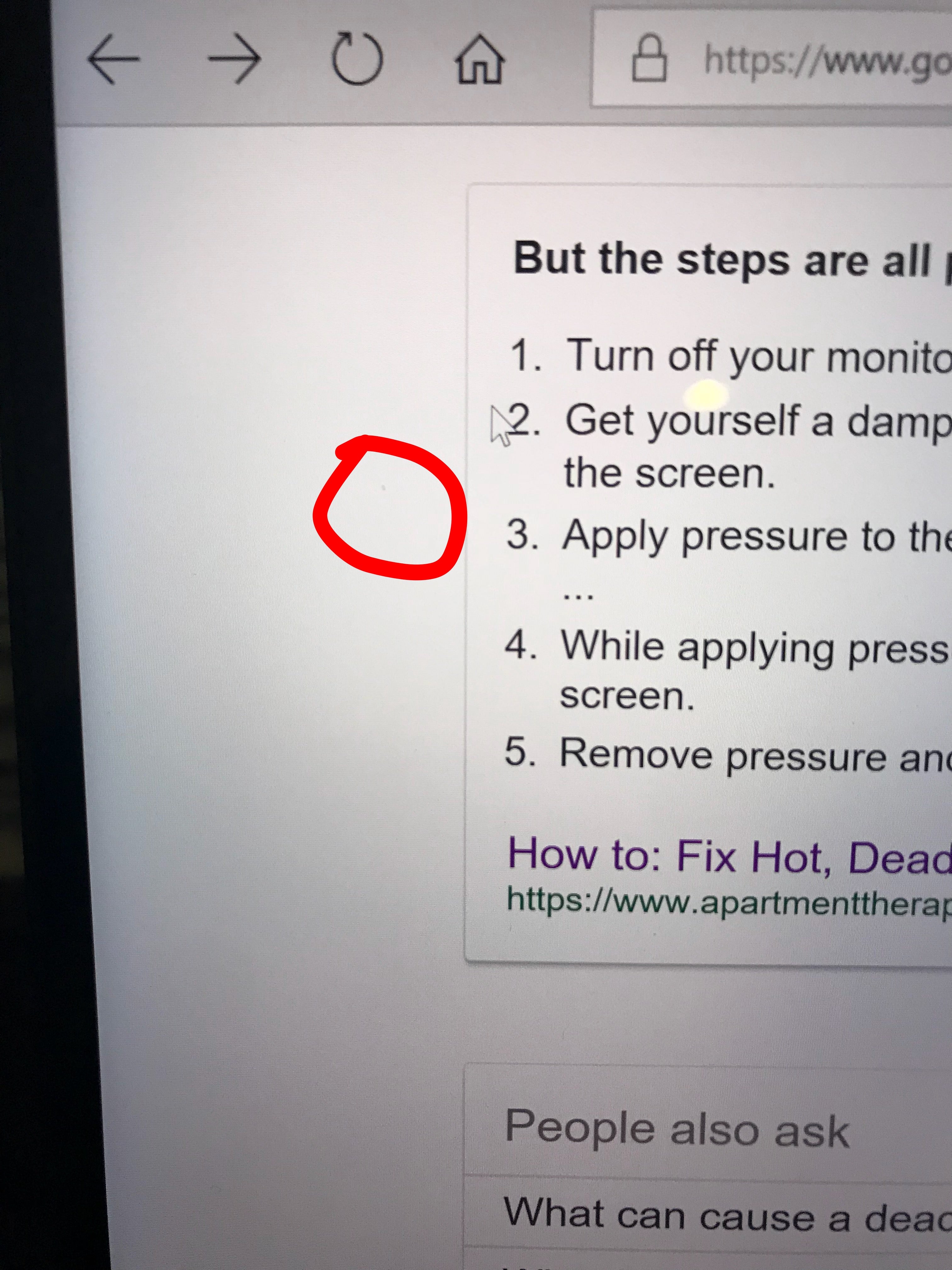
when i view myscreen from an angle the spot seems to be gone, but i canít be sure whether itís a dead pixel or dust under the screen, and it really bothers me. How do i fix this?? Dell XPS 15 4k
 bob and john
> GE90man
bob and john
> GE90man
01/15/2018 at 17:19 |
|
if dead pixel screen needs to be replaced
if dust,. then it needs to be dusted...
 xc90v8/I4 :(
> GE90man
xc90v8/I4 :(
> GE90man
01/15/2018 at 17:20 |
|
Doesnít look like any of the dead pixels iíve met before so iím not sure . Usually theyíre black or red (or blue or green) and really just one pixel. And since you already googled how to fix dead pixels I canít help you there. Has never worked for me.†
 Highlander-Datsuns are Forever
> GE90man
Highlander-Datsuns are Forever
> GE90man
01/15/2018 at 17:20 |
|
I scratched it with my finger nail for a bit and it didnít come off.
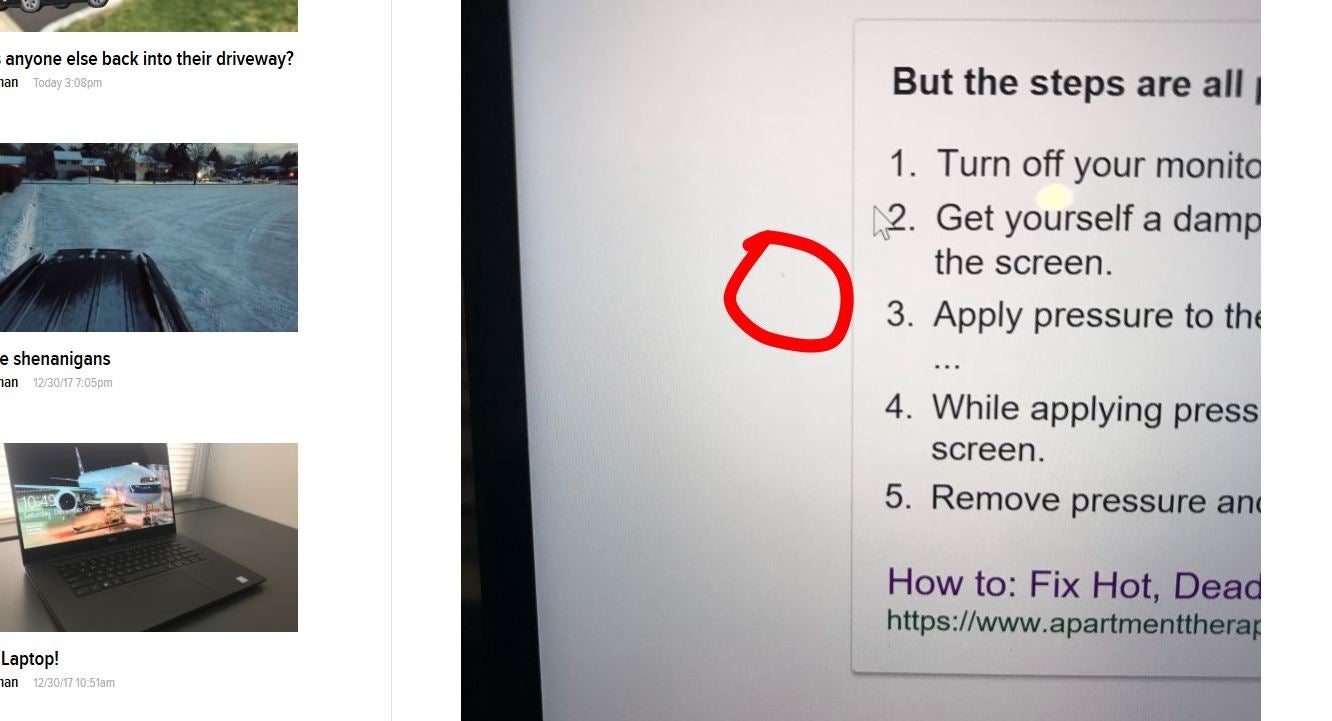
 farscythe - makin da cawfee!
> GE90man
farscythe - makin da cawfee!
> GE90man
01/15/2018 at 17:21 |
|
if its a dead pixel... you dont fix it (cant far as i know.... i could be wrong)
if its dust or something

 GE90man
> farscythe - makin da cawfee!
GE90man
> farscythe - makin da cawfee!
01/15/2018 at 17:22 |
|
Should have added ďdust under the screenĒ
 farscythe - makin da cawfee!
> GE90man
farscythe - makin da cawfee!
> GE90man
01/15/2018 at 17:24 |
|
ah... yeah.. cleaning the screen wont do shit for that...sorry then... i have no usefull suggestions
 facw
> GE90man
facw
> GE90man
01/15/2018 at 17:39 |
|
Not much if it is a dead (or stuck on) pixel. You can make it stand out more by placing some red, green, blue in front of it (just fill the canvas in paint or something). Iíve read claims that people have unstuck them by gently massaging the screen, or by rapidly pulsing the pixel, but Iíve never had any luck. If it is still under warranty (or recently purchased), you can try exchanging it (though some places have things that say theyíll only replace for 8 or more stuck pixels).
FWIW, I have two stuck on pixels on my 2560x1600 screen, though luckily they are not near the center, and are pretty hard to see except against certain solid colors. I returned another screen that had one pretty much dead-center that was quite obvious. The one that really gets me though is that I have a defective CCD element on my DSLR, which leaves a red pixel on all my photos.
 GE90man
> facw
GE90man
> facw
01/15/2018 at 17:47 |
|
yeaaaaa i literally got this machine less than a month ago *sighs*
 Manwich - now Keto-Friendly
> GE90man
Manwich - now Keto-Friendly
> GE90man
01/15/2018 at 17:56 |
|
Itís actually just Big Brother watching you...
 TheTurbochargedSquirrel
> GE90man
TheTurbochargedSquirrel
> GE90man
01/15/2018 at 19:10 |
|
Doesnít look crisp enough or dark enough to be a dead pixel. If there is dust between the screen and the glass your only option is to do a warranty claim with Dell to have them replace the assembly.
 Clown Shoe Pilot
> GE90man
Clown Shoe Pilot
> GE90man
01/15/2018 at 23:22 |
|
I once saw a bug crawling across my brand new screen and I poked it with my finger to squish it. Then I realized it was inside the monitor between the LED light source and the LCD panel. I looked at that squished bug for the next 5 years.
 GE90man
> Clown Shoe Pilot
GE90man
> Clown Shoe Pilot
01/15/2018 at 23:25 |
|
i am so, terribly sorry
 Clown Shoe Pilot
> GE90man
Clown Shoe Pilot
> GE90man
01/16/2018 at 11:13 |
|
I wasnít too busted up about it. After the first few months I just laughed about it. Now of course, someone else has that monitor (it was at a job that I recently left) so maybe theyíll try to clean it and just squish it flatter.
 GE90man
> Clown Shoe Pilot
GE90man
> Clown Shoe Pilot
01/16/2018 at 19:40 |
|
reminds me of this story:
!!!error: Indecipherable SUB-paragraph formatting!!!
https://kotaku.com/i-squished-a-bug-inside-my-monitors-screen-and-now-i-wa-1796152848